Redesigning my resume using design thinking
In my last work term with SAP, I went through a workshop exercise to solve the challenge of job search using Design Thinking. The objective of the exercise was to find out how one could make themselves better suited for future employment. This was particularly valuable for someone like me who is currently looking for a full time position in a creative industry.
We wanted to build something that was in good harmony with how desirable it would be to look, how technically feasible it would be to make within the next couple days and how viable it would be for applying to full time jobs. We started the exercise by interviewing the key people who are often involved in the interview decision process – HR, Tech and Management. Dividing ourselves into 6 groups of 2 people each, we took turns in interviewing and taking notes with the Human resources department, the senior management team and the technical experts. After we all completed with the interview portion of the project, we got together later as a team to share our findings.
Some of the key insights gathered:
1. The first 1/3rd of your resume is the most important
2. Make a portfolio of your work to discuss during interviews
3. Never ever complain about your previous employer
4. Interviewers look more at your thinking process and process than the final answer
5. If you don’t know something or make mistake then don’t be afraid to own up to your mistakes
6. One can stand out from the rest of the crowd by doing simple gesture such as handwritten thank you cards
Having this as a starting point, I presented my resume, which I thought was quite well done to my mentor and after taking a quick glance she said this is good, but this is just like any other resume that I have seen. You got to get the reviewers attention right away and you got to be different. I took it as a challenge and started to rethink my entire resume. I started with the following questions: Who am I making this resume for? What do they want to see? How do I make my resume stand out from the rest of the long pile they have to go through? Asking myself the above questions, I identified that the first thing they will be looking for when viewing my resume is the work experience and second, whether I have the skills to do what the job description states.
In many cases, interviewers would review a resume for just about 10 seconds or less before tossing it aside. Therefore, I needed to make a good impression and needed to make it fast! Based on the previous findings and me having my background in a creative industry, I thought I would make my resume slightly different – a bit more visual and make it easier to find out the work experience and skills that they are looking for.
So, here is the first draft of the resume that I prototyped:
I identified three main sections to focus on in my resume – First is the pie chart that describes three main things about me placed to the top right of the resume. Second is the new and improved work experiences section that is redesigned in the form of a timeline, which I felt made it much easier to read what projects or work I was involved. Lastly is the tools section that is in the form of a progress bar that indicates how much knowledge and experience I have for the different tools.
I finally showed my first draft of the resume to my mentor and received a lot of positive feedback and felt like I was on to something. So, with a few minor tweaks, I decided to prototype further and take it to the next stage: Creating a higher-fidelity mock-up of the resume. The next section of the article is going to focus on the three main areas of the resume – Pie chart, journey timeline and tool progress.
Pie chart
I recently started teaching myself illustrator and I have to say that I really enjoy using it. As it turns out, making a pie chart was quite simple using illustrator that I not only created a 2d version quite easily but, went further and created the 3d version of the pie chart as well in under 5 minutes. It’s that simple! Overall, the progress was a bit slow because, I was still a novice to illustrator but eventually I started getting the hang of things. Here is the pie-chart I ended up creating to showcase the three main segments of me that my previous employers have most commented on.
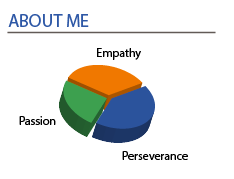
Journey
When I started using illustrator, I ran into a couple of problems with the timeline section of the resume, mainly with questions such as How do I represent a position when I have worked on multiple projects at the same time or how do I distinguish my volunteer experience and paid internships.
Upon looking online for inspiration and prototyping a couple more times in my notebook, I found an elegant solution to my problem – just indicate in the form of a label next to the project whether it was a volunteer or a paid internship position. In addition, I got the idea of using the start date and end date in the left section instead of just showing just the various months when I worked. The below image shows one of the early prototypes when I was brainstorming ways to incorporate the timeline, dates and information all in a nice and coherent manner.
Tools
Upon completion of the journey segment in the Illustrator, I went ahead and prototyped the progress bar of the tools I use for designing. The colors for the progress bar were picked directly from the original icon color of the tool’s logos thereby providing it with a unique visual appeal. I was quite happy with this progress and I felt like it showed a bit more precisely my familiarity and comfort level instead of just listing out the various tools. Find below the final mock-up of the tools section.
Coming together
After doing a couple of further iterations and getting more peer feedback, the resume finally started to feel like it was coming together. During the whole process, I was continually getting feedback from the original people that I had initially interviewed but,also ran it by people with various backgrounds and perspective in English, product management, quality and gathered very useful insights. But as user researchers, it is our duty to gather this all kinds of user feedback and figure out the core insights from the interviews and prioritize them to make it fit within our constraints and then rapidly iterate through the life-cycle of the design.
Find below a screen shot of the finished v1.0 of the resume and scroll down below to download the pdf version.
You can view the pdf version of my resume here
Some final thoughts
This resume was made with the intended audience being a creative professional and so I am not sure how such a resume would work for non-designer professionals. In addition, a lot of companies use resume parser to grab information from the resume so, a text only resume is more ideal on those situations. I am still debating the use of this resume in all my future job searches but, for the time being it is a great addition to the resume portion of my website.
I had a lot of fun creating this resume as it allowed me to gain more experience in the design thinking methodology, a chance to learn illustrator and best of all to have a brand new cool resume to showcase to the world. It was a really cool gesture on the part of SAP to allocate time and resources to help its interns become more attractive for the job market. Kudos!
I want to give a big shout-out to my friend Sam Martey for his help in proofreading this article.
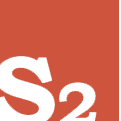
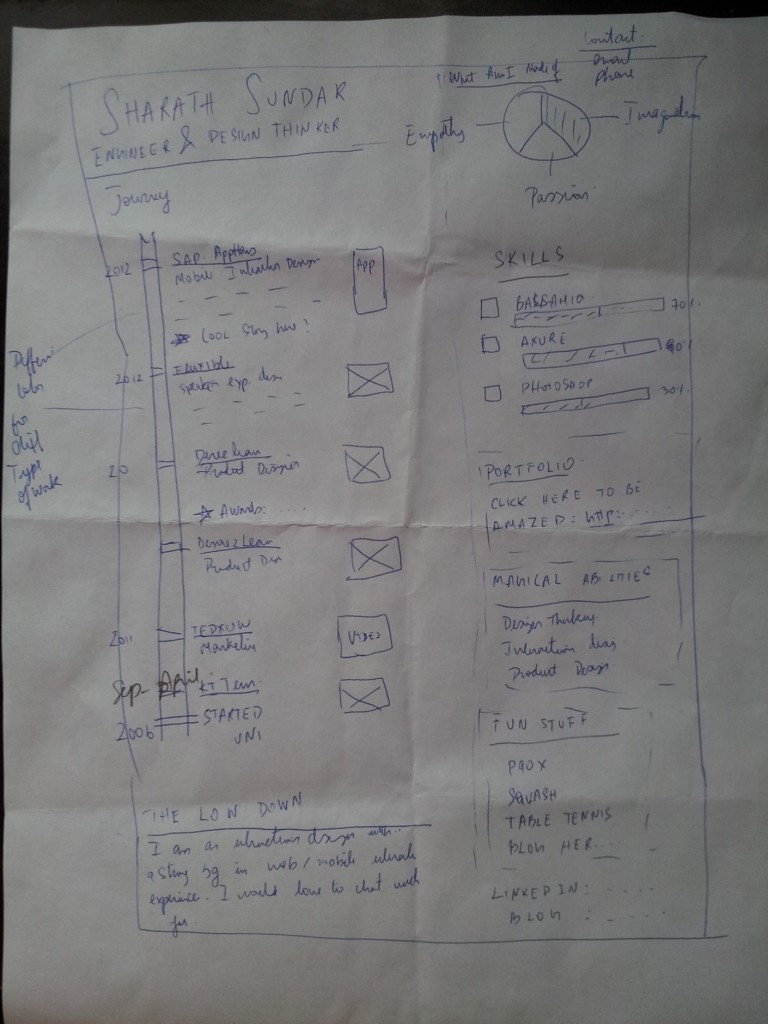
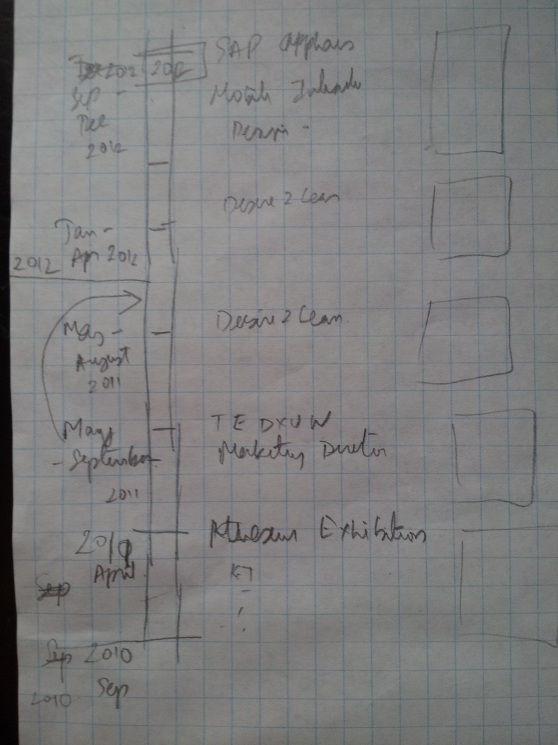
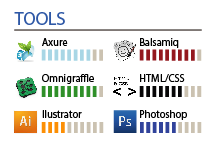

7 Comments
Piyush
January 17, 2013Great stuff man. Looks very impressive.
Sharath
January 17, 2013Thanks dude!
Yashar Rassoulli
January 18, 2013Love this Sharath. Definitely goes a long way to show you’ve rethought the very traditional resume!
Sharath
January 18, 2013Thanks! I had a lot of help along the way though… definitely a collaborative effort.
Jamie
January 26, 2013Very nice result. Awseome work!
Ben Boeser
January 28, 2013Hi Sharath.
Nice CV. I wish I would see more like that.
Check this guys approach: http://www.phildub.com/#
Greetings from Tokyo
Ben
Sharath
January 28, 2013I will definitely check it out. Hope you are having fun in Tokyo 🙂
Sharath